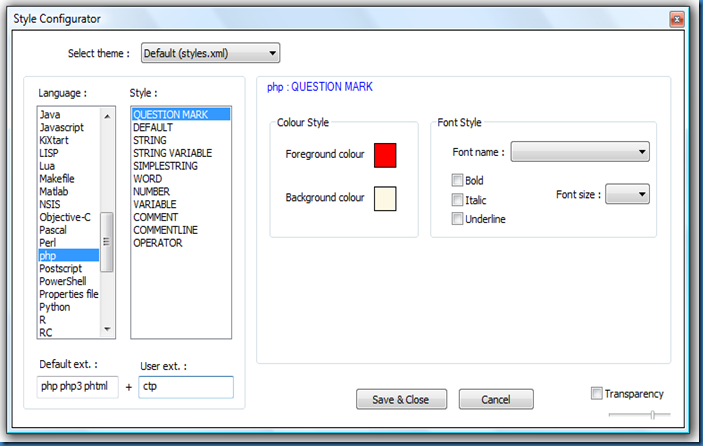The newer version of CakePHP uses the file extension .ctp.
Usually CakePHP file syntaxes are not recognized and highlighted by the text editors such as Notepad++..
CakePHP uses the same syntax as the PHP..
To recognize the ctp files using the Notepad++ simply carry down the following easy steps..
Open the Notepad++ window.(If you are using Windows vista/ 7/ Windows server 2008, run the Notepad++ application with administrator privileges).
Go to “Settings –> Styles Configurator”.
Select the language as PHP.
Enter user ext. as “ctp”(without quotes) like represented below.
Select “Save and Close” button.
Then restart the Notepad++..
Now your CakePHP file syntaxes are recognized and highlighted in Notepad++.. Thats it.. Enjoy editing CakePHP Files using Notepad++…